uniAPP·轮播图 swiper
0【效果】
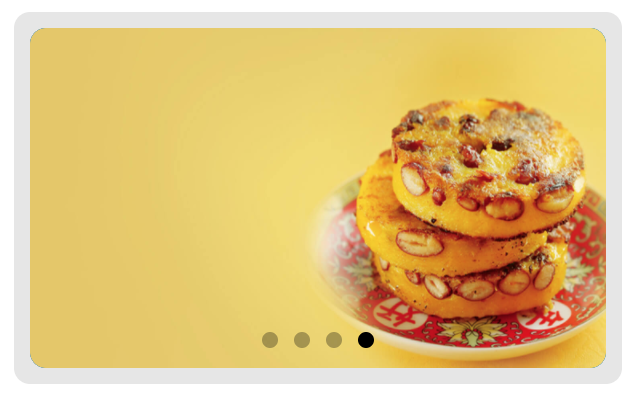
1【view】
<view class="swiper-view">
<!-- 轮播图组件 -->
<swiper class="swiper-class" autoplay="true" interval="5000" indicator-dots="true">
<swiper-item v-for="(item,index) in swiperList" :key="index">
<image :src="item.img" ></image>
</swiper-item>
</swiper>
<!-- /轮播图组件 -->
</view>2【data】
<script>
export default {
data() {
return {
swiperList: [{
id: 1001,
img: 'https://app-file.beitaichufang.com/img/H5/web/banner/banner22.jpg',
},
{
id: 1002,
img: 'https://app-file.beitaichufang.com/img/H5/web/banner/banner21.jpg',
},
{
id: 1003,
img: 'https://app-file.beitaichufang.com/img/H5/web/banner/banner23.jpg',
},
{
id: 1004,
img: 'https://app-file.beitaichufang.com/img/H5/web/banner/banner20.jpg',
}
],
}
},
onHide() {
},
onLoad() {
console.log("onLoad home")
},
onShow() {
console.log("onShow home")
},
methods: {
},
components: {
},
}
</script>
3【css】注意高度必须使用 rpx 单位
.swiper-view {
height: 400rpx;
margin: 8px;
padding: 8px;
border-radius: 8px;
background-color: #e6e6e6;
}
.swiper-class {
height: 400rpx;
border-radius: 8px;
background-color: #108080;
}
.swiper-class image {
width: 100%;
height: 400rpx;
border-radius: 8px;
background-color: #007AFF;
}
659 Views